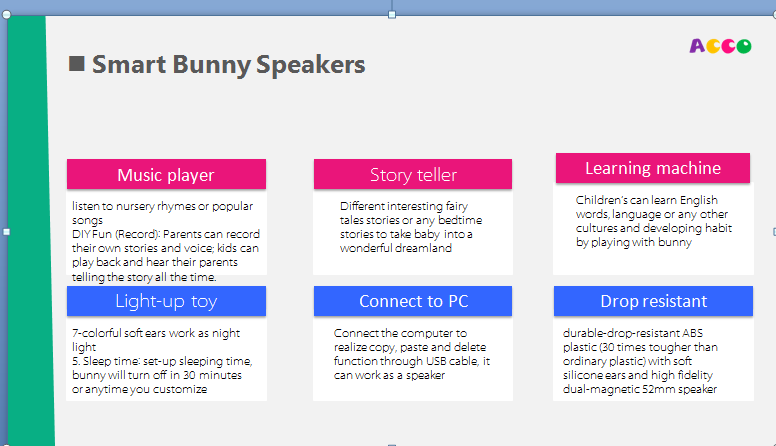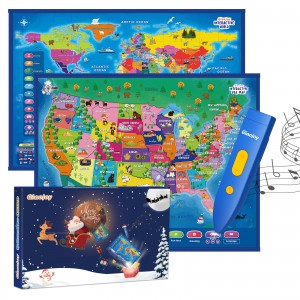1.Soothing sounds & Melodies
2.Learning songs and activities with numbers, animals, food ,story and more
3.Sensory protection LED light
4.Bluetooth
5.sound sensor(wifi status)
6.Timer settings
7.Volume control
8.Environmental material
How to connected with Bluetooth function:
- Power on your mobile phone Bluetooth function
- Power on the smart bunny
- Press the smart bunny’s Bluetooth key 3 seconds, then your mobile phone’s Bluetooth device will appear the smart bunny’s name
- Click the Bluetooth device name on your mobile phone , then you will hear ‘connected with Bluetooth successfully’.
- charge & the Indicator light
There is Build-in rechargeable Li-ion battery. Insert USB line to USB slot to charge.
The charge time is no more than 3 hours normally. Max charge time is no longer than 12hours. When charging,
the indicator light is green. The light will be off when charging full.